People are already asking each other, what’s Instagram Reels video description character limit? What should I put in there?
On this article, I will be answering these questions, and I will also share some useful tips that we think everyone should be following for this new Instagram feature.
Let’s start…
Contents
Instagram Reels Video Description Character Limit
The Instagram Reels video description should have no more than 2200 characters.
We went ahead and did all the hard work for you. We did not guess it, we did not ask anyone, we tested it ourselves.
What did we do?
We simply did everything you are supposed to do to upload a video on Instagram Reels, and when it was time to fill out the description box, we simply just started writing “o” and then copying and pasting the same text.
We knew there would have to be a point where nothing would be getting pasted.
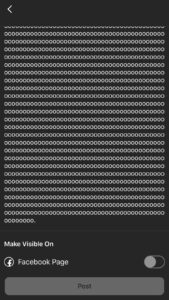
After we no longer were able to write anything else, we simply copied the text and pasted it into a Microsoft Word document.
This software, which is the one most people use to write regular documents, will tell you how many words you used and how many characters there are in your text.
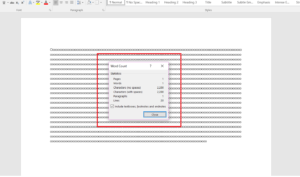
As you can see (zoom in if you are on mobile) inside the red square, the maximum character number is 2200.
It seems like a lot, but if you think about everything you can do and say in there, it becomes a very small number.
What should you say in your Instagram Reels video descriptions?
This is a great opportunity for you to push traffic to your other social media, YouTube, or maybe website.
If you are a blogger then you can ask your followers to read your content. Or maybe you are a business and need to increase your conversions, then you can encourage others to check your stuff out with a link to your products page.
Let’s go back to being a blogger, which to be honest, it’s still a business…
If you’ve been doing it for many years, then you already know how it goes and the different ways to get it monetized (ads, affiliate marketing, courses).
You could use Instagram Reels to really make whoever follows you on Instagram go to your blog and maybe push your income even more.
See: Can you make money with Instagram Reels? | Things to do before is too late
What things should you never forget?
Aside from what we talked, which is more about making money and/or pushing traffic to your other platforms.
How should you really go about writing a description?
-
Share a story
A story can be how and why you made the video, for example.
I’ve seen it every time with regular posts. Yes, people posts pictures and videos, but they do it for the sake of it. There is just a small percentage of people that like to talk to their audience; make sure you are one of them.
Having a connection with your followers is super important, and I can’t stress that enough.
People will stick to you, and they will feel like they are being part of something. In marketing, you learn that people like to feel special, use this to your advantage.
This applies to everyone:
1-A musician wants people to hear its music.
2- A YouTuber wants others to watch its videos.
3- A writer wants everyone to read its books.
4- A blogger wants other people to read its blog.
I can go on and on, but you get the point. Make sure people feel a connection between them and you, and you will be successful in any niche or market.
-
Ask questions
This one is the one that could potentially bust your engagement. Make sure you ask questions about your content. What do they like the most, what do they like the least about what you are posting. Really anything that will allow people to feel like they are being invited to comment on your videos.
This not only tells Instagram that your content is good, but it makes people feel like they are being part of a community. And it also allows you to get some feedback on what you are doing.
Some of the things that you might want to say are:
(*you describing your video and why you made it*) What do you think about it?
(*you sharing the story behind your video*) Should I post more videos like this one?
If you do this, trust me, that you will note that you are no longer just being a creator, but also a leader or influencer.
-
Appreciate their time
Let people know that you are thankful for them, remind them that you appreciate them sticking to you and watching your videos.
Not many people do this, so this is your chance to actually be different and get closer to your audience.
For example, a simple (…)
Thank you for watching.
(…) will do the job. You don’t have to be writing long paragraphs about this, but just make others be aware of it.
Overall, have a positive impact on them, and spread the love.
You will be able to post clickable and discoverable hashtags on Instagram Reels videos descriptions.
As of right now, you can only post up to 30 hashtags and they will all get featured in the hashtags sections as if they were regular posts.
This is a huge opportunity for you to get others to watch all your videos directly from where others are searching for them.
Now, which hashtags should you use?
See: Instagram Reels Hashtags (to copy and paste) to gain viewers and followers
Tagging others on Instagram Reels videos
Just as in any other regular Instagram post, you can have clickable usernames on your videos descriptions.
Let’s say you want to tag a certain person.
You simply put “@” first, and then look for the username of that person.
Anyone who sees this tag, and presses it, will be taken to that person’s page.
If you are just getting started, I recommend you watch this video by Joshua Vergara on YouTube.
In this video, he talks about three ways to get started on Instagram Reels and shares other useful tips that you might need if you are new to this platform.
He also talks about how to correctly position your videos on the Instagram Reels vertical frame.
Before you go:
Our website is dedicated to providing you with the best hashtags out there.
Check our content, and if you like it, bookmark our homepage so you can easily access it.
Thank you for reading,
The Hashtagie Team

